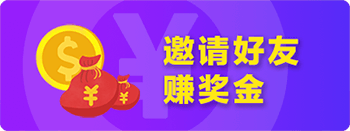phlearn Pro高端时尚修饰视频教程
如果链接失效请添加客服QQ:985303259
进行反馈!直接说出您的需求
切记带上资源链接及问题
如有其它疑问请点击文章底部的【常见问题】


教程中文名称:
PS时尚女性形象修饰技巧视频教程
教程英文名称:
PHLEARN PRO PHOTOSHOP 201
教程出品机构:
PHLEARN
教程时长:
2小时30分
教程格式:
MP4 附工程源文件
教程使用软件:
Photoshop
教程语言:
英语
这phlearn Pro教程需要你一步一步通过高时尚修饰不1编辑,但3个不同的图像!每个外观使用不同的照明和要求不同的方法。我们指导你度过一切。
3d灯光图视频
到幕后去看看每个图像是如何和为什么被点亮的。包含的3D灯光图表视频详细地解释了所有的照明和相机角度,这样你就可以轻松地重现这个样子。
对象删除
学习对象移除的多种方法,这将适用于你的任何一张照片。您甚至可以了解到克隆图章工具的一些特殊功能,从而使其更加有效。
皮肤平滑
一定要注意全身。大多数情况下,不仅仅是需要工作的单个毛孔,而是整体的形状。学习如何使皮肤光滑,让你的主题看起来最好。
锐化细节
学习如何选择性地锐化图像的不同区域,以吸引人们注意它所需要的地方。看清哪里和如何锐化以获得最大的影响。
光与色
分别调整阴影和高光的颜色,以创建一个适当平衡的形象。通过学习简单的方法来改善光和色,使更多的人关注任何主题。
改变颜色
学习改变颜色的两部分过程。首先,甚至把颜色,然后颜色的基础和亮点分开。这提供了更多的着色选项,使最终的图像更逼真。
MP4 | Video: AVC 1280×720 | Audio: AAC 44KHz 2ch | Duration: 3.5 Hours | 1.77 GB
Genre: eLearning | Language: English
This Phlearn PRO Tutorial takes you step-by-step through the high-fashion retouch editing of not 1, but 3 different images! Each look uses different lighting and calls for a different approach. We guide you through everything.
3D Lighting Diagram Videos
Go behind the scenes to see how and why each image was lit. The included 3D Lighting Diagram Videos explain all of the lighting and camera angles in detail so you can recreate this look easily.
Object Removal
Learn multiple methods for object removal that will work for any one of your photos. You will even learn some special features of the Clone Stamp tool that will make it much more effective.
Skin Smoothing
Be sure to pay attention to the entire body. Most of the time it is not just the individual pores that need work, but the overall shapes. Learn how to smooth skin and keep your subjects looking their best.
Sharpen the Details
Learn how to selectively sharpen different areas of the image to draw attention to where it’s needed. See exactly where and how to sharpen for the greatest impact.
Refine Light and Color
Adjust the color of shadows and highlights separately to create a properly balanced image that stands out. Bring more attention to any subject by learning our simple methods to refine light and color.
Change Colors
Learn our two-part process to changing colors. First even out the colors, then color the base and the highlights separately. This provides more options for coloring and makes the final image more realistic.
===============================

本站资源仅供研究、学习交流之用,若使用商业用途,请购买正版授权,否则产生的一切后果将由下载用户自行承担。
图穷联盟摄影网 » phlearn Pro高端时尚修饰视频教程